How to Use Wireless Headphones on a Plane-Whether you are a Tech enthusiast, frequent flyer, or simply someone who loves to travel Having a pair of wireless headphones can greatly enhance your audio experience while you are in flight.
The days of tangling wires or Limited movement due to cable length are gone.
with wireless headphones, you can enjoy your favorite movies, music or podcasts without any Hazel
In this post, we will provide step by step guide on how to use wireless headphones on a plane and some additional travel tips to make your journey enjoyable.
Step-by-Step Guide
Charge your wireless headphones before your flight
Before starting your journey make sure your wireless headphones are fully charged.
This ensures that you will have an uninterrupted audio experience throughout your flight allowing you to enjoy your favorite podcasts movies or music without worrying about the battery running out.

It’s also helpful to pack a charging cable or a portable charger just in case you need to top up your headphone’s battery during discharge or upon reaching your destination.[How to Use Wireless Headphones on a Plane]
Read Also: How to Watch TV with Headphones
Pair your device
Before boarding always ensure that your headphones are properly paired with the device you are using.
This could be your tablet smartphone or any other Bluetooth-enabled device. use headphones user manual for detailed instructions on how to pair them with your device.
It’s important to have a seamless connection so that you can fully immerse yourself in the music.
Double-check the Bluetooth settings on your device and confirm that your headphones appear in the list of available devices for hassle-free pairing.[How to Use Wireless Headphones on a Plane]
Enable airplane mode
Once you board the plane switch your device to airplane mode. this is essential to comply with airline regulations and to prevent any interference with the aircraft’s communication system.
By activating airplane mode you can enjoy your wireless headphones without any distractions to the flight.
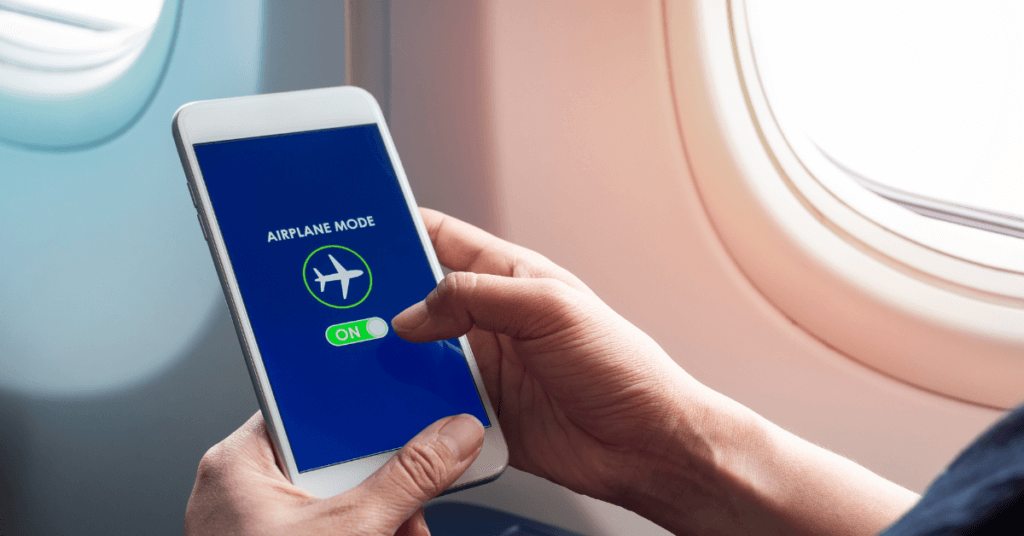
Airplane mode also helps conserve your device’s battery life allowing you to use it for longer periods of time without draining the battery.
Read Also: Why Do My Raycons Keep Cutting Out?
Enable Bluetooth
Although your device is in airplane mode you can still use Bluetooth to connect your headphones.
Simply go to your device settings enable Bluetooth and connect your headphones.
On connected you are ready to enjoy your favorite music with peace of mind that you are following necessary flight protocols.
In case you face any issues with the Bluetooth connection try turning Bluetooth off and on again and restart your device for a fresh connection.[How to Use Wireless Headphones on a Plane]
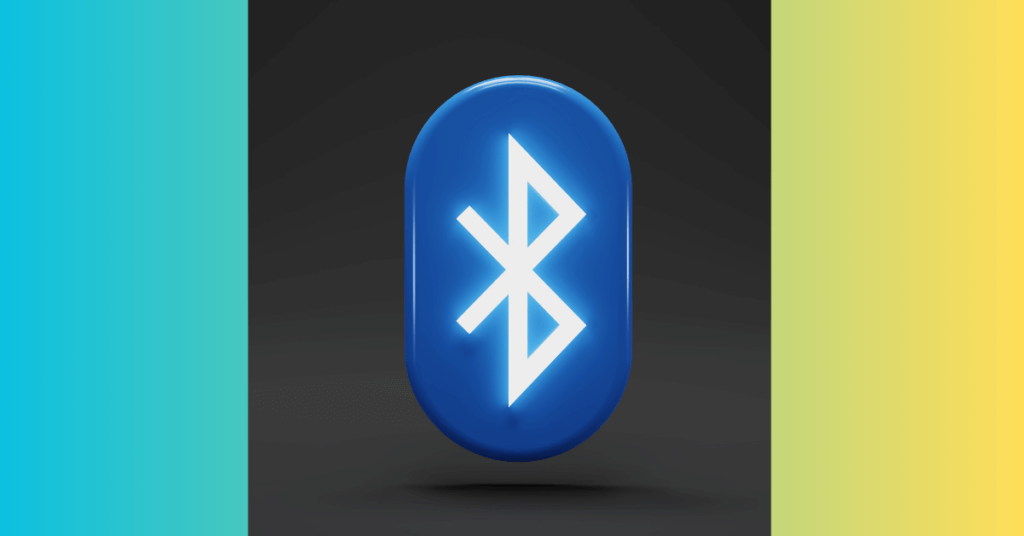
Troubleshooting
If you encounter any issues with connecting your headphones with your device.
Sometimes a simple reset can resolve connectivity problems And ensure a smooth connection.
Additionally, make sure that your headphones are within the range of your device to ensure a reliable and stable connection.
If you are using a new pair of headphones it is advisable to know about your headphones with the troubleshooting steps provided in the user manual to troubleshoot any potential issues.
Enjoy
Finally, adjust the volume to your desired level and immerse yourself in melodious music or engaging audiobooks, or the latest movie.
Wireless headphones allow you to enjoy your content without any distractions. sit back relax and make the most of your flight by diving yourself into high quality audio experience.
Don’t forget to take breaks during the flight to stretch your legs and stay hydrated. enjoy your journey and arrive at your destination feeling entertained and fresh.[How to Use Wireless Headphones on a Plane]

Travel Tips for Using Wireless Headphones
To enhance your in-flight audio experience consider the following travel tips
conserve battery life
To make sure your headphones last throughout the entire journey it’s important to conserve the battery life of your headphones.
One way to do this is by switching of your headphones when you are not using them, especially during long flights.
By doing this you can say power and show that your headphones will be ready whenever you need them.
carry a backup cable
Always be prepared for unexpected situations if your wireless headphones have a wired option consider bringing the cable.
This way if your headphones run out of battery or encounter any connectivity issues you can simply plug them into the airplane’s entertainment system using the cable.
By this backup option ensures that you can still enjoy your audio content without any Hassle.
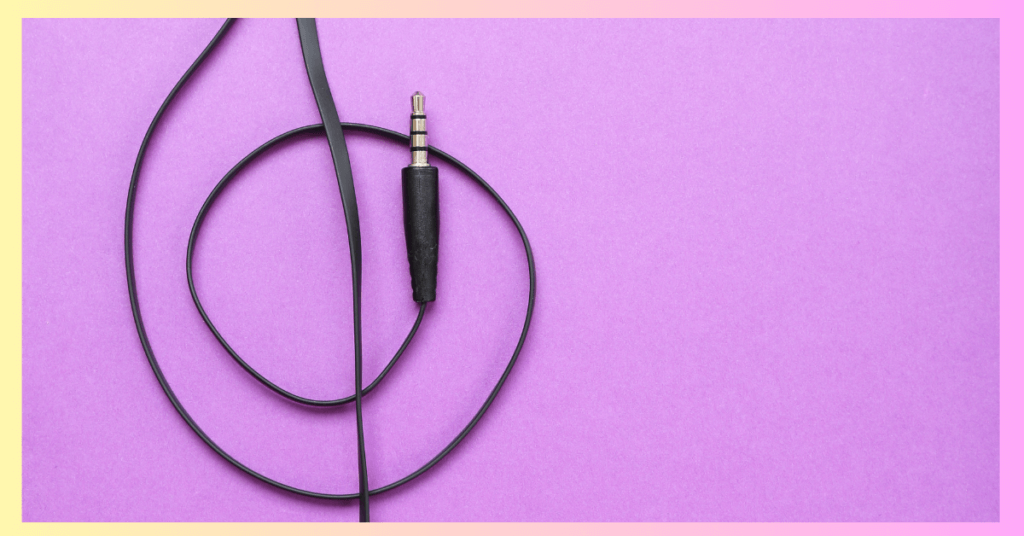
Consider noise-cancelling headphones
Noisy aircraft can be quite disruptive making it difficult to enjoy your music. That’s why noise-cancelling headphones come.
These headphones Are designed to reduce engine noise allowing you to immerse yourself in your favorite music without any disturbance.
whether it’s the hum of the engine or the chatter of passengers noise cancelling headphones provide a peaceful audio experience making your journey comfortable and enjoyable.
By following these tips and being prepared you can enhance your overall audio experience during the flights and make the most of your journey.
Conclusion
Using wireless headphones on a plane is now easier than ever by following the simple travel tips you can ensure a smooth and enjoyable audio experience during your flight.
Remember to charge your headphones pair them with your device and have a backup plan in case of any issues with wireless headphones you can immerse yourself in your favourite movie or music content without any Hazel.
Safe travel to all frequent flyers and travel lovers out there.Happy listening.
How to Use Wireless Headphones on a Plane-FAQ
1. Can I use wireless headphones on all flights?
Yes, you can use wireless headphones on most flights. However, it’s always best to check with the airline beforehand to ensure they allow the use of Bluetooth devices in-flight.
2. What should I do if my headphones won’t connect to my device in airplane mode?
Even in airplane mode, your device should allow the use of Bluetooth. If you’re facing connection issues, try restarting your device or resetting your headphones.
3. What if my headphones run out of battery during the flight?
If your headphones have a wired option, you can use the included cable to connect to the flight entertainment system. Alternatively, carrying a portable charger for rechargeable headphones can be helpful.
4. Are noise-cancelling headphones worth it for flights?
YES, Noise-canceling headphones can greatly reduce engine noise and help you focus on your audio content without any distractions.
5. Can I use a Bluetooth transmitter with the airplane’s entertainment system?
Yes, a Bluetooth transmitter be plugged into the airplane’s entertainment system to enable wireless audio streaming to your headphones. However, please make sure this is allowed by airline.
1 thought on “How to Use Wireless Headphones on a Plane”